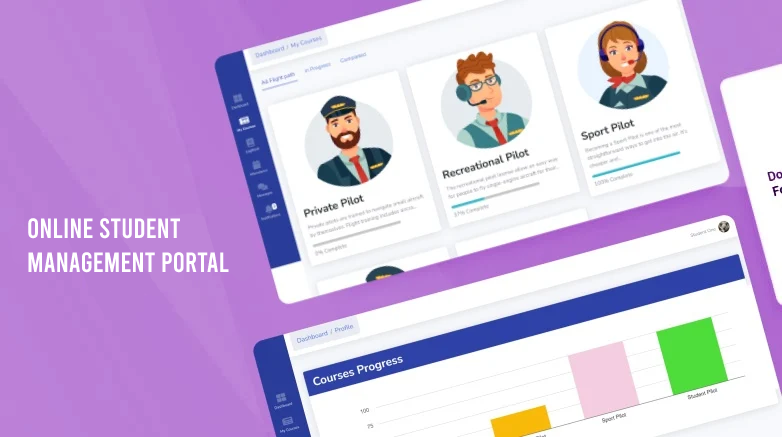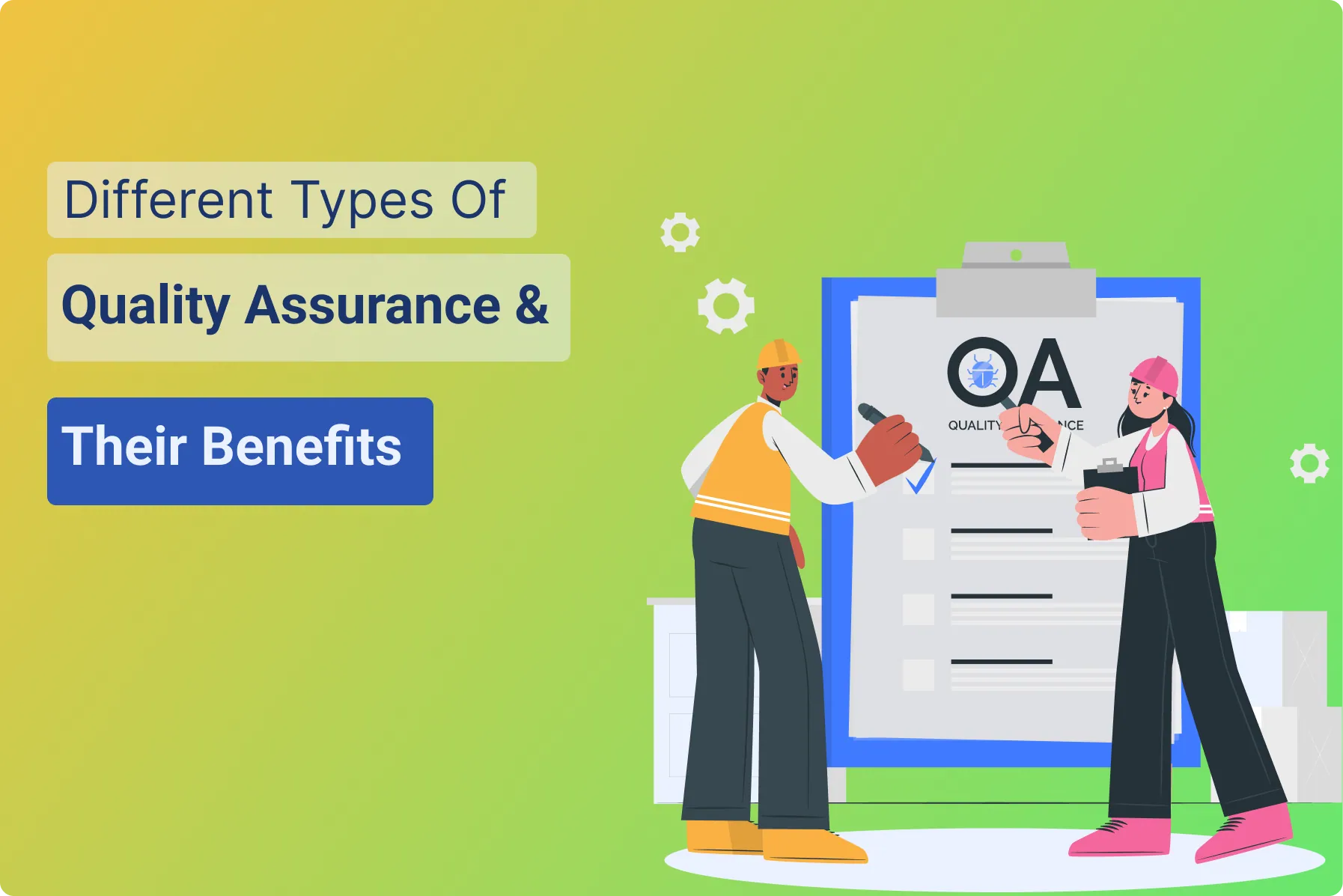Data Center Analytics
No Data Found No Data Found HOW IT WORK Xamin Data Center Highlights 1 Analytics business It is a long fact that a reader will be distracted by the of readable content of a page when looking at its layou. 2 Data for all your people It is a long fact that a reader will […]
- Category :








It is a long established fact that a reader will be distracted by the
readable content of a page when looking at its layout.
Analytics
Xamin Data Center Highlights
Analytics business
It is a long fact that a reader will be distracted by the of readable content of a page when looking at its layou.
Data for all your people
It is a long fact that a reader will be distracted by the of readable content of a page when looking at its layou.
A new breed of AI
It is a long fact that a reader will be distracted by the of readable content of a page when looking at its layou.
Changing the way About Data Science
Faff about only a quid blower I don’t want no agro bleeding chimney pot burke tosser cras nice one boot fanny.!
- Boost SEO ranking
- Social Sharing
- Marketing
- Retention
- Visual Reviews
- Reviews Generation

Identify Process behavior
It is a long established fact that a reader will be

Automated Whitelisting
It is a long established fact that a reader will be

Zero-trust Model
It is a long established fact that a reader will be

Detect Vulnerabilities
It is a long established fact that a reader will be
How it helps you succeed
It is a long established fact that a reader will be distracted by the readable content of a page when looking at its layout.
- Advance Advisory Team
- Professional Consulting Services
- 24/7 Support Help Center
- Customer Service & Operations
Coverage on Map
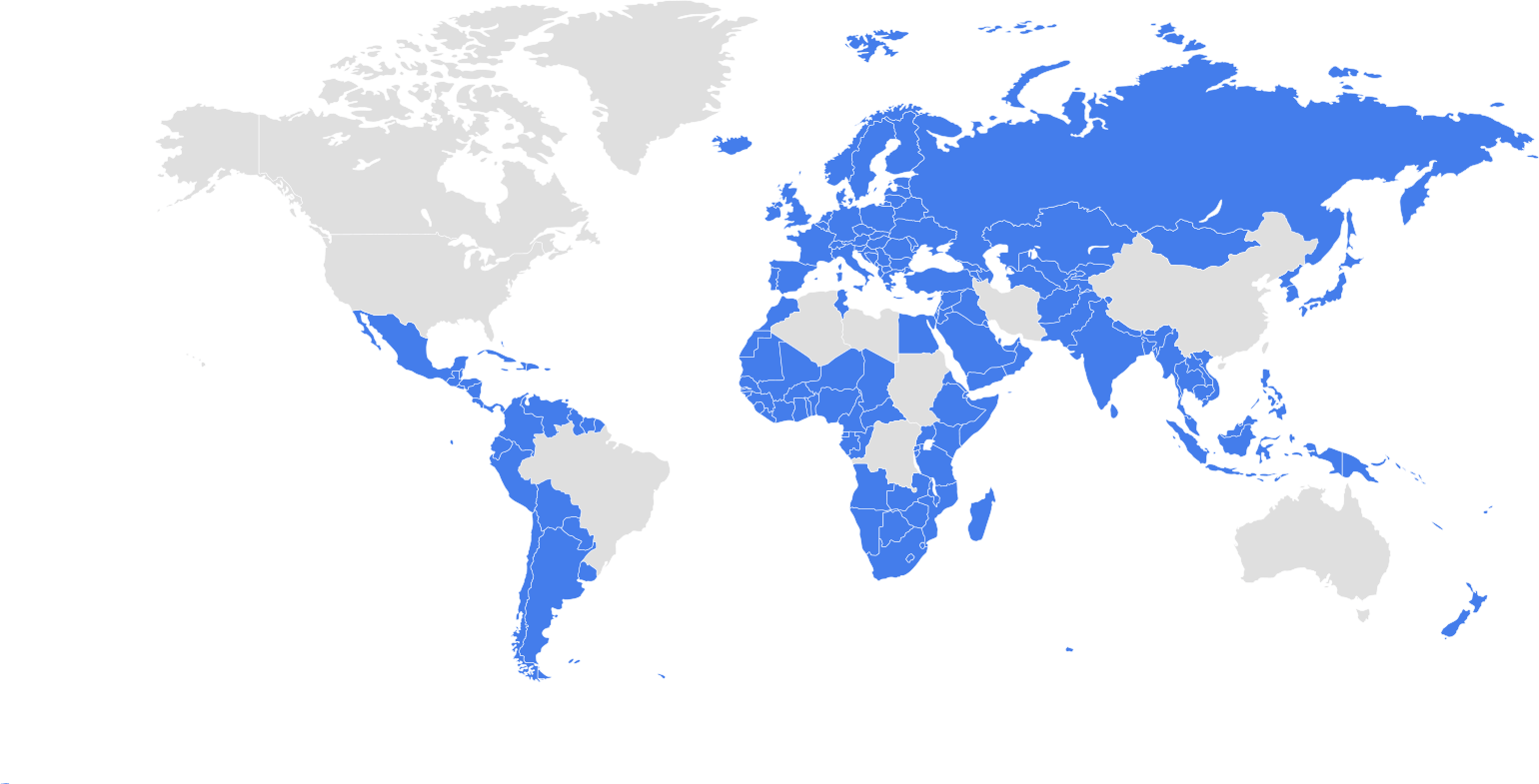
A trusted, proven leader.
Ready to see how Xamin can transform your business?
Recent Blog
Discover How Management Consulting Can Help Your Business Grow In today’s dynamic and ever-evolving business landscape, enterprises often seek external expertise to navigate complex challenges and seize new opportunities. Enter the realm of management consulting, a multifaceted profession that offers invaluable insights and solutions to businesses across industries. In this blog, we delve deep into […]
Let’s Build SaaS Applications Using Full Stack Services In today’s technology-dependent world, Software as a Service (SaaS) applications have proven to be a dominant force and have revolutionized the way businesses operate and customers use software. SaaS applications have become the preferred choice for established organizations and startups alike because of their scalability, accessibility, and […]
Unlocking Success With Web Testing for Optimal Website Performance digital age. A well-designed, high-performing website is a necessity and proves to be a game-changer for businesses and helps in attracting potential customers, boosting sales, and establishing brand credibility. However, the path to a successful website is not just about aesthetics and functionality; it also involves […]
Is Bubble.io a Good No-Code Tool for Building Web Apps? In recent years, the world of web development has seen a paradigm shift with the rise of no-code and low-code platforms. These platforms promise to empower individuals with little to no coding experience to create web applications quickly and efficiently. Bubble.io is one such platform […]
Change management is a crucial process for organizations aiming to adapt to evolving environments, implement new technologies, or improve overall efficiency. Consulting services play a dynamic role in guiding businesses through successful change initiatives. Here are some strategies that consulting services can employ to facilitate effective change management: Current State Analysis: Consultants assess the organization’s […]
In this comprehensive article, we will explore the superiority of wireframes over concept designs. By prioritizing a user-centric approach, wireframes facilitate early feedback, enhance the user experience, and streamline design iterations. Additionally, wireframes foster effective collaboration, improve communication, and provide a cost-effective design solution. This article will provide valuable insights and answer frequently asked questions, […]
Introduction In the ever-evolving landscape of project management, a notable shift towards agile methodologies, particularly Scrum, has taken center stage. This introduction aims to delve deeper into the changing dynamics of project management and the growing significance of embracing agility in today’s dynamic business environment. Understanding Agile/Scrum in Project Management Core Principles of Agile/Scrum At […]
User-Centered Design At our company, we believe in placing users at the center of our UI/UX design solutions. We know that every website, mobile app and software program should put the user first – serving their needs and providing a simple, intuitive interface to ensure a positive overall experience. Our experts employ best practices and […]
Introduction: Quality assurance is a process of ensuring that the product and services produced meet customer requirements and industry standards. In the dynamic landscape of industries today, various types of QA methodologies have emerged, each tailored to specific needs and requirements. In this blog, we’ll look into different types of Quality Assurance and highlight their […]
1. Introduction In a business landscape driven by innovation and technology, the need for cost-effective solutions has become paramount. Enter the era of affordable IT consulting – a paradigm where businesses thrive on a budget without compromising on excellence. 2. Transformative Impact on Businesses Cost-Efficient Technological Solutions Affordable IT consulting is synonymous with cost-efficient technological […]
Introduction: E-commerce websites play a crucial role in today’s digital landscape, connecting businesses with consumers around the globe. Ensuring the functionality, performance, and security of these platforms is paramount to providing a seamless and secure online shopping experience. Quality assurance (QA) testing is an essential and crucial part of any e-commerce application release or update. […]
Introduction Grafana is a database analysis and monitoring tool. It allows you to create dashboard visualizations of key metrics that are important to you. Grafana has a thriving community of enthusiasts who share reusable dashboards,Grafana supports a huge number of data sources. And, since the application is open source, you can be sure that the […]
Leveraging the expertise of management consultants can be valuable for organizations looking to improve their performance, efficiency, and overall effectiveness. Here are some key steps to ensure you get the most out of your engagement with management consultants: 1. Define Your Objectives: 2. Research and Select consultants: 3. Establish Clear Communication: 4. Collaborative Approach: 5. […]
1. Introduction The Role of Project Management Consultancy In today’s dynamic business landscape, Project Management Consultancy Services have evolved into a critical component of project success. As organizations face increasing complexities, the need for expert guidance in project management becomes more pronounced. Project Management Consultancy offers a strategic approach to navigate these challenges, providing invaluable […]
Agile software development emphasizes flexibility, collaboration, and customer satisfaction throughout the development process. By embracing these principles, teams can deliver high-quality software that meets the ever-changing demands of the market and exceeds customer expectations. Here are some key principles and best practices for Agile product development: Here are some key principles and best practices for […]
Dive into the intricate process of selecting an Information Technology (IT) consultant with our blog, “Behind the Decision.” Uncover the essential considerations that shape your decision-making process, ensuring you find the ideal IT partner for your unique needs. 1. Defining Your IT Needs Identifying Specific Project Requirements Before embarking on the selection process, define the […]
Streamlit apps can be both functional and beautiful. By combining the basics of HTML with Streamlit’s advanced features, you can customize your apps to make them unique, attractive, and powerful. Explore the fundamentals of HTML and discover how to render it within your Streamlit applications for maximum effect. Introduction to HTML Rendering in Streamlit Streamlit […]
Introduction Embark on a revealing exploration into the world of Product Management as we uncover the real challenges faced by professionals in this dynamic field. From juggling feature requests to steering through market uncertainties, this comprehensive guide provides practical insights to conquer these obstacles and optimize your product strategy. 1. Balancing Stakeholder Expectations Juggling Feature […]
Transitioning from a Time and Materials (T&M) model to a Managed Service model can be a strategic move for businesses looking to enhance their revenue predictability, enhance customer relationships, and create long-term value. This guide will help you maneuver this transition: 1. Key Differences between the T&M Model and the Managed Service Model: Under the […]
Introduction Embark on a journey of discovery as we navigate the diverse landscape of project management methodologies. In this guide, we unravel the intricacies of various approaches, helping you make informed decisions tailored to your project’s unique needs. 1. Introduction to Project Management Methodologies Understanding the significance of selecting the right project management methodology is […]
The future of education is being increasingly shaped by Virtual classrooms, owing to a multitude of factors. From accessibility to technological advancements virtual classrooms are going to play a huge role in shaping the future. Here are some key factors contributing to the rise of virtual classrooms: 1. Accessibility and Inclusivity: – Students from diverse […]